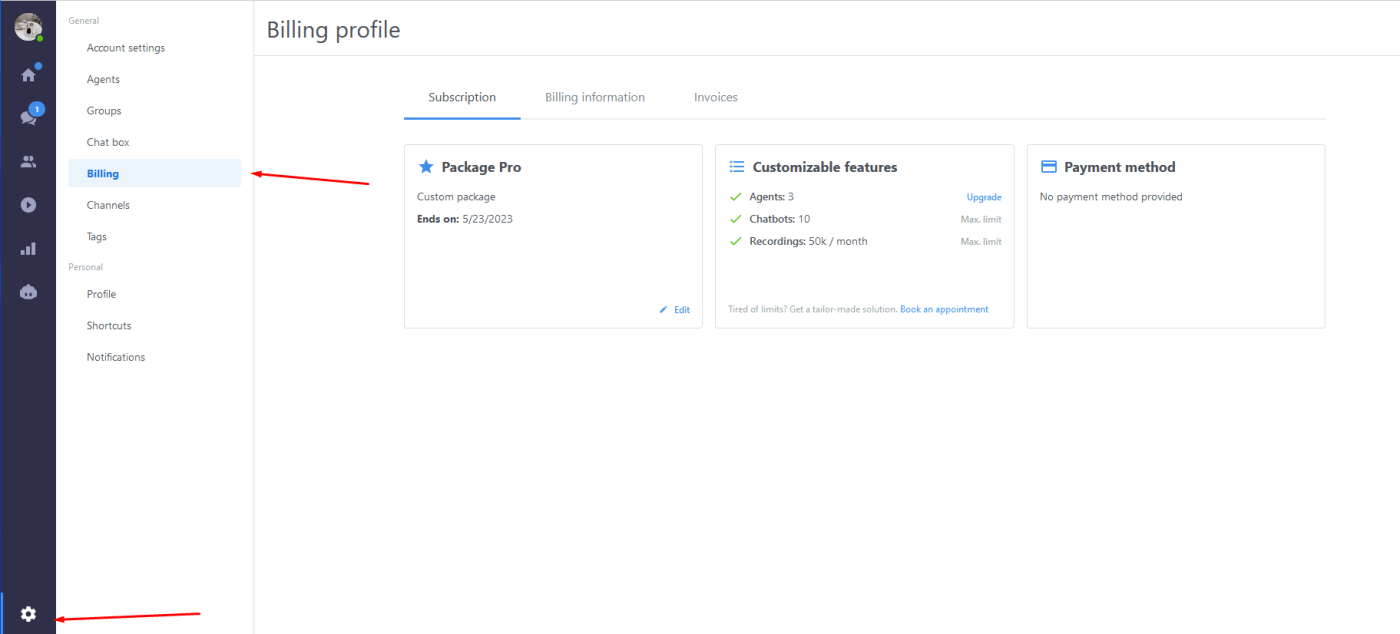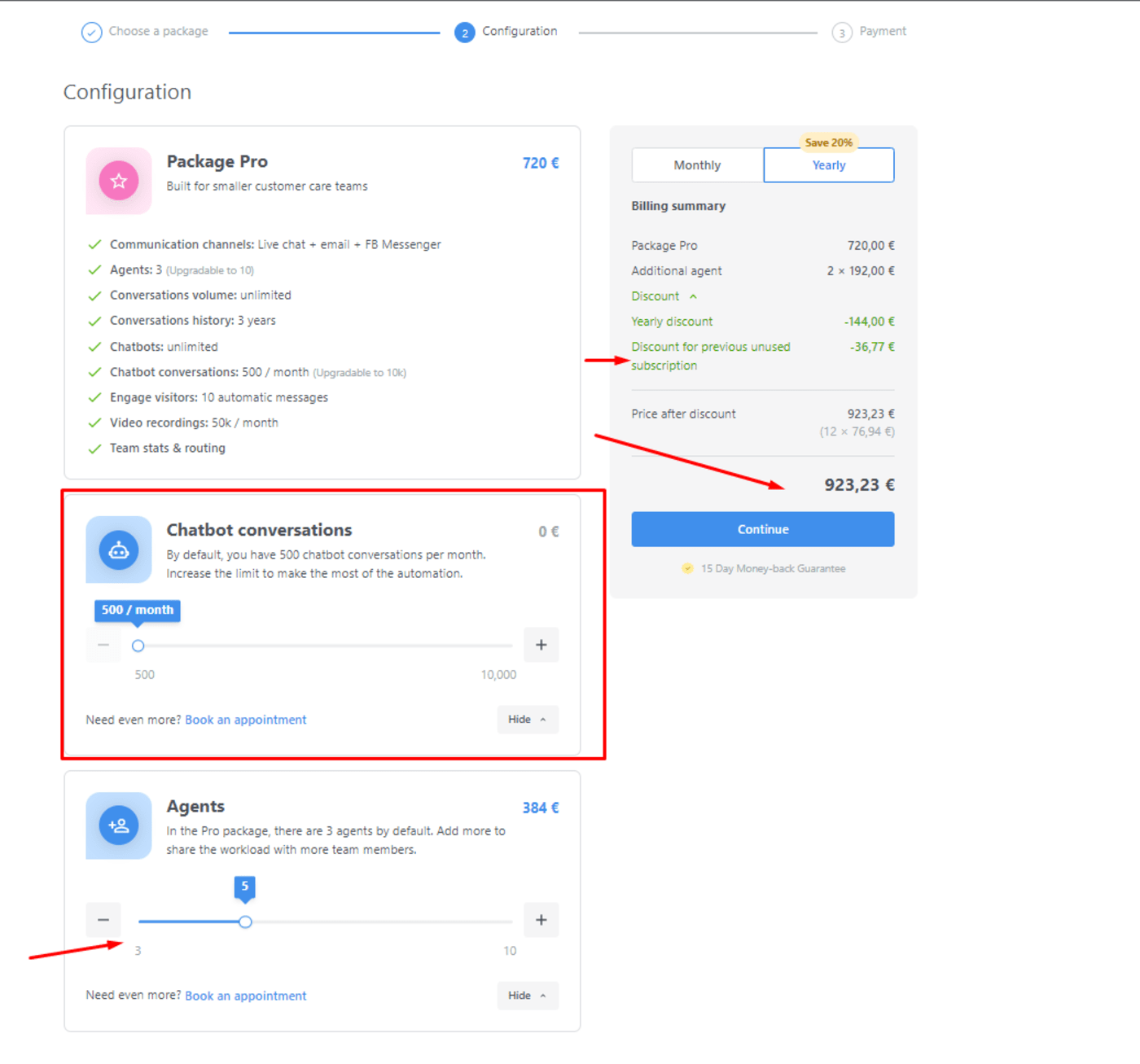My package
You can see what package you have and when it expires.
Where to change your billing info?
If you have already inserted your billing information during payment, you can edit it here. Every time you buy your package you will receive an invoice to the Billing email address.
Tip: If you need to update any information that appears on your invoice, change it in the Billing information section and click on the save button. The changes will be applied on the last invoice only.
Payment method
After adding your payment method for the first time, you can update it anytime here. Please note that the new payment method will be automatically used for future renewals.
We accept payment via Stripe that supports the following cards: Visa, Mastercard, American Express, and China UnionPay.
You can pay in CZK, EUR, USD or PLN.
In newer accounts, the interface may look different. You will need to click on “Open” under the Customer Portal section, then select “Add payment method.”

Then just select “Add payment method.”

Where to find your invoices?
Here you can see all of your invoices. If you wish to add a note, just click on Edit in the Note column. The note will appear on the invoice automatically. 
How can I buy a subscription?
You can buy a subscription in Billing section in your Dashboard by clicking on the Edit button in My package. If you have the Free plan and only want to purchase the Mira AI add-on, go directly to purchase Mira AI (1).
In the upper part (2), you can choose whether you want an annual or monthly subscription. Then click on the Upgrade/Downgrade button in the Standard or Pro package.

In the next step choose the number of Live Chat conversations and Chatbot conversations. Here you can also purchase Mira AI add-on.

You can see the price for your annual/monthly subscription in the summary on the right side. In the final step, you can insert your payment method. After your payment is confirmed you'll be able to boost your sales through live chat and chatbots!
How can I change the number of agents?
Go to Billing section in your Dashboard, click on Edit in My package and choose the package you want to use. Subsequently, you can choose the number of agents. You only select the number of agents that you'd like to add.
If you want to increase the number of agents, (e. g. if you have 3 agents but you want to have 5 in total, you choose to add 2 extra agents). Before you click on the Pay button, you will see the summary of the payment where you can see what you are paying for. You can also see here a discount for an unused subscription.
If you want to decrease the number of agents, (if you have 5 agents but you'd like to reduce it to only 3 agents, you change the number of agents in billing to 3). There won’t be any overpayment charged, the rest of your current subscription will be counted as a discount if you still have some days left on your current subscription. Before you click on the Pay button, you will see the summary of the payment where you can see what you are paying for. You can also see here a discount for an unused subscription.
How can I buy chatbot conversations?
You have an option to buy supplementary chatbot conversations the same way as you purchase the agents. Go to Billing section in your Dashboard, click on Edit in My package and choose the package you want to use. Subsequently, you can choose the number of additional chatbot conversations. You can see more information in this tutorial.
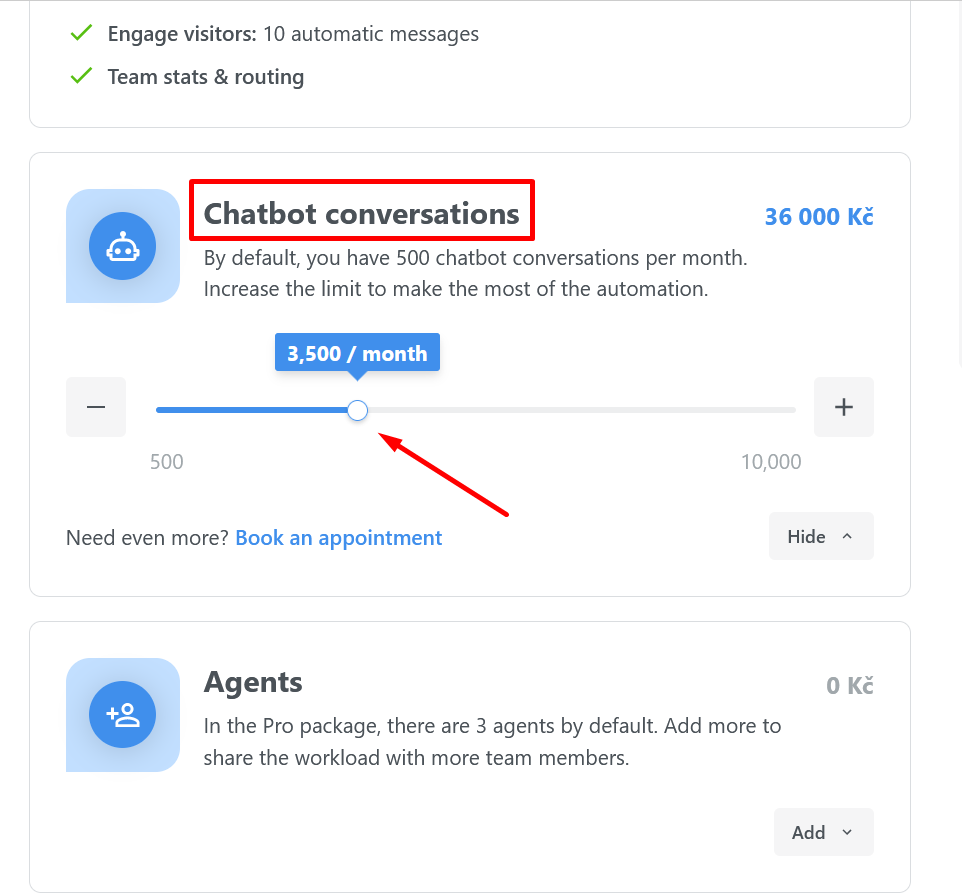
Automatic renewal
Once you make a payment, automatic renewal is activated, so you do not have to think about renewing your subscription once it is over. If you wish to turn it off, you can do it in the Payment method:
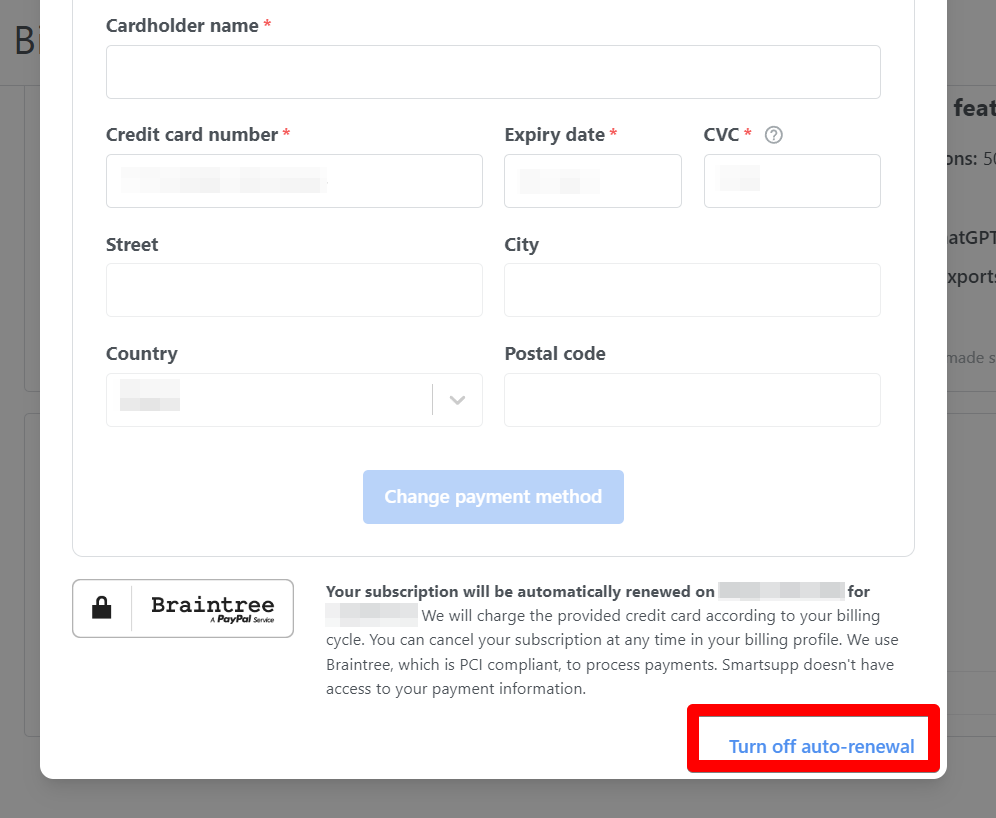
In newer accounts, the interface may be different. If you can't find this option, please click on the pencil icon next to "Automatic renewal," as shown in the picture below.
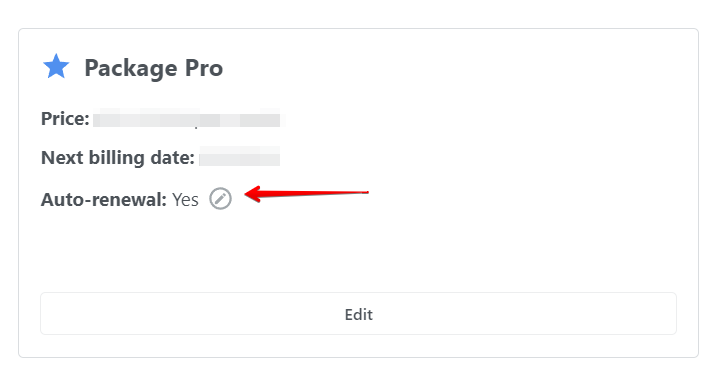
With deactivated automatic renewal your account will be blocked automatically once your subscription is over. You will get an email notification and you will also see a warning in the dashboard that your subscription is about to expire.
How can I change my package?
If you are using the Standard package, and you wish to move to the Pro package or vice versa, you’ll have to go through the same process as when you are buying a new subscription.
You can find all the information necessary to finish the purchase here.
How can I change my billing period?
If you’ve decided to switch to the yearly subscription, you can change the settings yourself in your account.
Simply open your Billing settings here, click on the Edit button in “My package” and choose the yearly subscription. Then, finish the new setup by following the individual steps of the payment process.
If you want to switch from the yearly to a monthly subscription, please contact our Customer Care team as in this case, we’ve to make the change manually.
Can I receive a proforma invoice?
Unfortunately, it is not possible to receive a proforma invoice. You will find your invoice in the Billing history once the payment has been made.
How long does it take for my subscription to become active after the payment?
It depends on your bank/PayPal service. However, your subscription should become active several minutes after the payment has been made. If you encounter any problems, please contact your bank or PayPal first since they can check whether the payment has been made correctly.
Refunds
You can request a full refund for any reason within 15 days of completing your first payment for the Service. This refund only applies to your first payment, unless otherwise stipulated in our Terms of Service or DPA.
What can I do if my VAT is not accepted?
We use a 3rd party system called VIES to verify our clients’ VAT numbers. You can verify it yourself here.
Usually, the VAT is not accepted because it is not allowed to perform foreign payments.