Is your goal to better engage your audience via chat box and increase your overall conversion rate? Do you want to simplify the process of showcasing your products and present key product details effortlessly? In this case product cards are here for you, instead of URL addresses your visitors will see a nice product preview.
This feature is available in all packages.
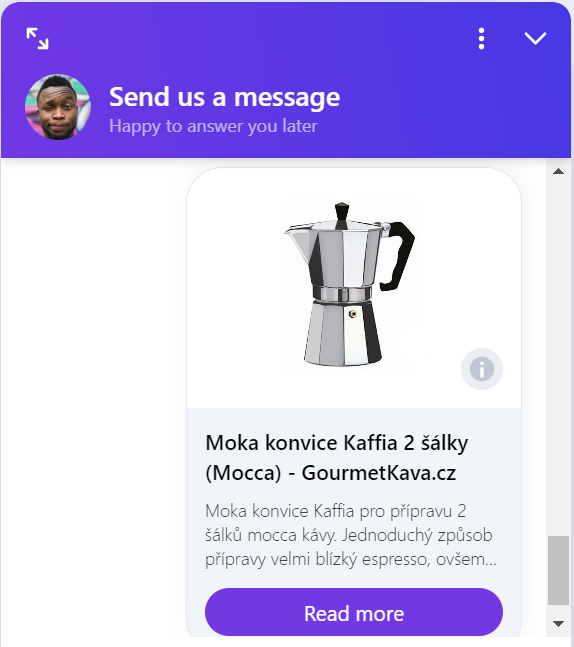
How does it work?
Setting up the product cards is the easiest thing you can imagine: send the link with the offers, promo, special offers etc. to the conversation in your dashboard or seamlessly insert the links in your chatbot and automessage. Then the magic happens and the link will transform into the captivating product card. In addition of that, product cards are activated even in the pop up message.
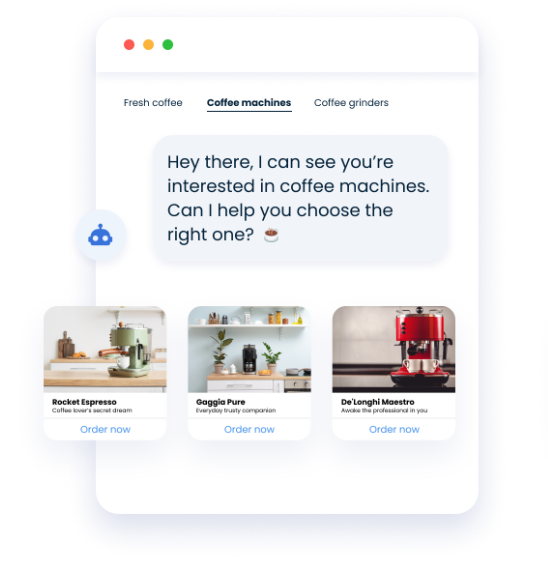
If you insert the URL adress between “ ”, the product card is not created and simply the link is sent. This can be used when you want to have the product cards only in some concrete places of your chatbot.
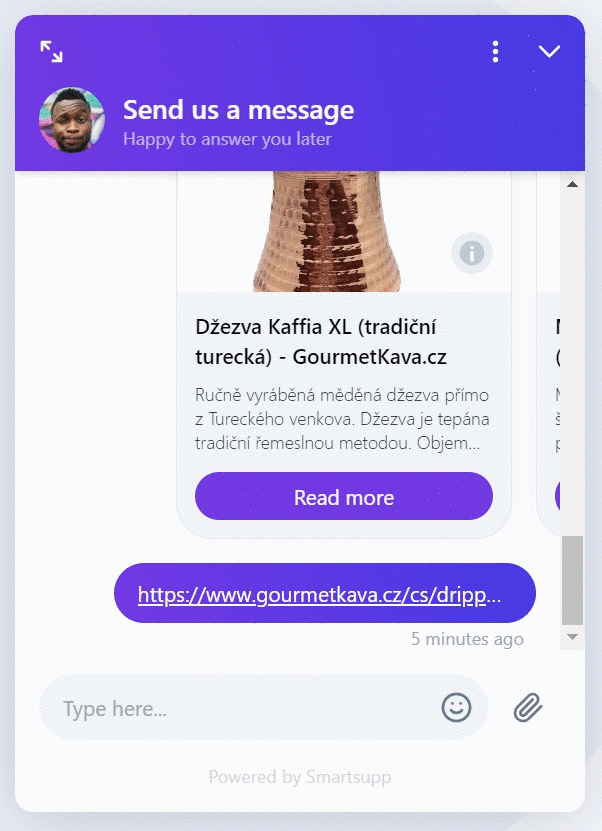
Tip: if you send more than one URL link in the chat you receive the product carousel.
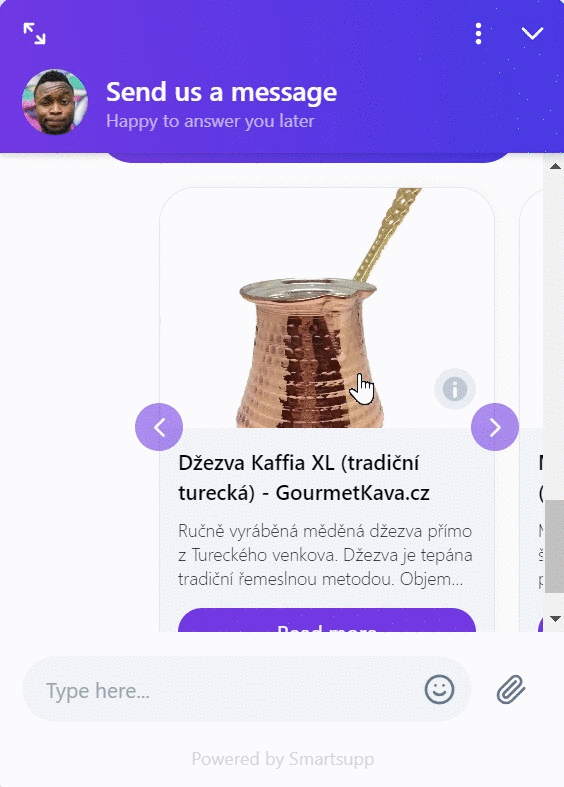
In case no information is found on the url of the link, a blank tab is displayed.

Tip: Text „Read more” in the product card can be changed in the chatbox texts here.
If you want to know more about Product Cards, check our Blog. The modification to the OG tags will take effect within the next 24 hours.
Info: The limit for sending product cards (from both sides) is 20 URLs.